
Introduction :
In recent years, React has emerged as a dominant force in the world of front-end development. With its component-based architecture and virtual DOM, React revolutionized the way developers build user interfaces. And now, with the introduction of React Hooks, the power and flexibility of React has reached new heights. In this article, we'll dive into the world of React Hooks and explore how they can enhance your front-end development workflow.
What are React Hooks?
React Hooks are functions that allow you to use state and other React features in functional components. They were introduced in React 16.8 as a way to simplify state management and side effect handling in React applications. Before Hooks, state management and lifecycle methods were primarily handled within class components.
Hooks provide a more concise and expressive way of managing state and side effects within functional components, which are now commonly referred to as "functional components with Hooks." This approach offers several advantages, including improved code readability, reusability, and easier testing.
Here are a few key features and concepts related to React Hooks:
- useState: The
useStatehook allows you to add state to functional components. It takes an initial value and returns an array with two elements: the current state value and a function to update that state. This enables you to incorporate stateful logic into your functional components without converting them into class components.
Example:
import React, { useState } from 'react';
const Counter = () => {
const [count, setCount] = useState(0);
return (
<div>
<p>Count: {count}</p>
<button onClick={() => setCount(count + 1)}>Increment</button>
</div>
);
};
- useEffect: The
useEffecthook allows you to perform side effects in functional components. Side effects may include data fetching, subscriptions, or manually manipulating the DOM. This hook takes a callback function as its first parameter and an optional array of dependencies as its second parameter. The callback function runs after every render, and you can control when it runs by specifying the dependencies.
Example:
import React, { useEffect, useState } from 'react';
const DataFetcher = () => {
const [data, setData] = useState(null);
useEffect(() => {
// Fetch data from an API
fetchData().then((response) => {
setData(response.data);
});
}, []);
return <div>{data ? <p>{data}</p> : <p>Loading...</p>}</div>;
};
- useContext: The useContext hook allows you to consume and access context within functional components. Context provides a way to share data between components without explicitly passing props through every level of the component tree. The
useContexthook simplifies the process of accessing the context value within functional components.
Example:
import React, { useContext } from 'react';
const ThemeContext = React.createContext('light');
const ThemedButton = () => {
const theme = useContext(ThemeContext);
return <button style={{ background: theme }}>Themed Button</button>;
};
- Custom Hooks: Custom Hooks are user-defined hooks that encapsulate reusable stateful logic. By creating custom hooks, you can extract common logic and share it across multiple components. Custom Hooks follow a naming convention of starting with the word "use" to indicate that they are hooks.
Example:
import React, { useState, useEffect } from 'react';
const useDocumentTitle = (title) => {
useEffect(() => {
document.title = title;
}, [title]);
};
const App = () => {
useDocumentTitle('My App');
return <div>...</div>;
};
React Hooks have significantly transformed the way React applications are developed by simplifying state management and side effect handling within functional components. By leveraging these hooks effectively, you can write cleaner and more maintainable code while taking advantage of React's powerful features.
Benefits of Using React Hooks :
React Hooks bring several benefits to the table. First and foremost, they simplify the process of managing the state within functional components. With the useState hook, you can easily add state to your components without the need for class components or lifecycle methods. Hooks also promote code reuse and modularity, as they allow you to extract and reuse stateful logic across multiple components using custom hooks.
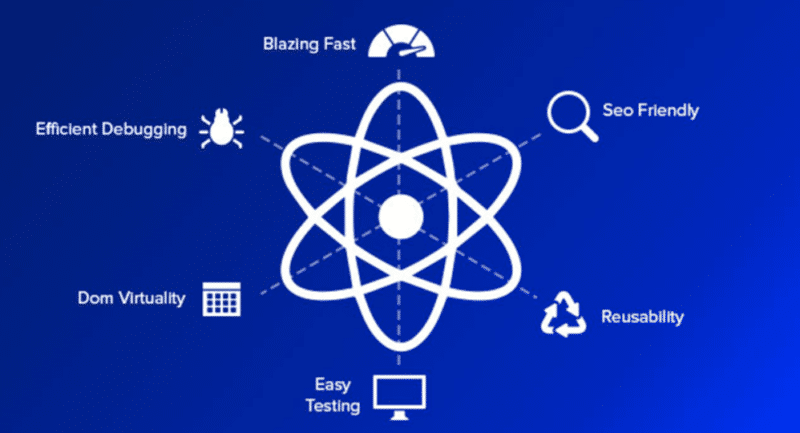
Advanced Techniques and Best Practices :
As we become more comfortable with React Hooks, it's essential to explore advanced techniques and best practices. We'll cover topics like custom hooks, useCallback, useMemo, and the rules of Hooks, ensuring that you can make the most out of these powerful tools while writing clean and efficient code.
Real-World Examples and Use Cases :
Stateful Components :
React Hooks make it easier to add state to functional components, eliminating the need for class components. You can use the useState hook to manage state within functional components. This is particularly useful when creating forms, interactive components, or components that need to maintain an internal state.
Fetching Data :
Fetching data from APIs is a common task in web applications. React Hooks, specifically the useEffect hook can simplify data fetching and handling side effects within functional components. You can use the useEffect hook to make API calls and update the component's state accordingly.
Contextual Data :
React Hooks, particularly the useContext hook can simplify the consumption of context within functional components. Context allows you to share data across components without manually passing props. By leveraging the useContext hook, you can easily access and consume context values within your components.
Custom Hooks :
React Hooks allow you to create custom hooks, encapsulating reusable stateful logic. Custom Hooks enable you to extract common functionality and share it across multiple components, promoting code reuse and modularity.
Conclusion:
React Hooks have revolutionized the way we develop front-end applications with React. They provide a simpler, more intuitive approach to managing state and side effects, promoting code reusability and modularity. By mastering React Hooks, you'll unlock a whole new level of productivity and efficiency in your front-end development workflow.
